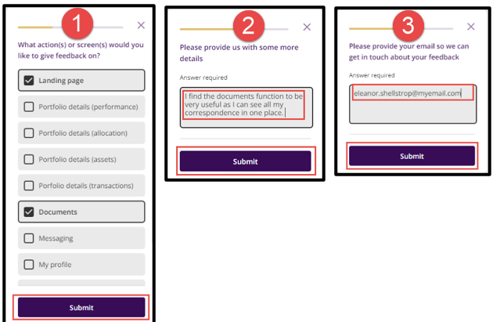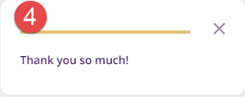Submitting feedback
- How to get help
- Account activation process - Migrated user
- Login process
- Messaging on the client portal
- Messaging on the mobile app
- Forgotten details
- Unlocking your user account
- Landing page and navigation
- My profile
- My Wealth
- Portfolio details
- Documents
- Minimum system requirements
- Legal information
- Submitting feedback
- Mobile app - Features overview
- Mobile app - First time setup or reinstallation
This purpose of this guide is to provide an overview of how to submit feedback about the Evelyn Partners client portal./p>
Submitting feedback
As a user of the client portal, you can give us feedback on the overall portal experience and comment on specific aspects of it.
We welcome your feedback on the client portal - our goal is to give you with the best service possible.
How to submit feedback
After logging into the client portal, the Feedback link is in the bottom right of every screen. Click on the arrow to begin.
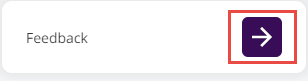
You will be presented with a welcome message. Click Start survey to continue.
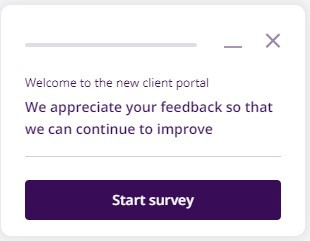
Rate the portal
The first question asks you to rate your experience of the client portal. Select a value (1-5) to continue where 5 is the highest score and 1 the lowest.
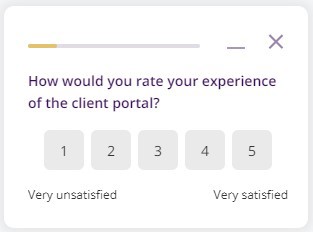
Providing feedback
The next screens take you through the steps to provide your feedback:
1: Select which element(s) of the client portal you want to provide feedback on then click Submit
| Tip: you can select more than one element. |
2. Enter your feedback then click Submit
3. Enter your email address and click Submit
4. You will receive confirmation that your feedback has been submitted